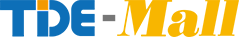FAQ
1. What's IPTV APK?
APK is an application file, which is ended with suffix ".apk", specially for Android OS. It can be installed freely on Android devices to provice some service.
IPTV apk generally provides local hot live TV channels and VOD (Video-On-Demand for video, movies) programs in the world.
One IPTV apk sometimes provides one or more channel packages for different countries or districts.
And one IPTV channel package sometimes has one or more kinds of subscription, for example, 1, 3, 6, 12 months or 1, 2 years.
So, before placing order, please check it carefully and choose the right apk, package and subbscription.
2. Where can I watch the live TV channels or VOD programs?
As long as there is internet there, you can take your device to anywhere and watch the IPTV channels and programs in the world except some limited countries (for example, China mainland). Please check the limits on each apk description.
3. What device can install and use the IPTV apk?
IPTV apk can only install and use on devices with Android OS such as IPTV box, smart TV, mobile phone,tablet.
Generally IPTV apk is mainly designed for IPTV box at beginning. Later many apks can install and use on most Android devices. But some apks still can only install and use on IPTV box. Please read the specification on each apk, it will tell you. You can also try to install the apk on your device. If you can install and run it successfuly and smoothly, that means you can almost use the apk on your device.
Please pay attention to the Android OS version on your device. Android version 4.0-7.0 is recommended for most apks recently. Too low or too high version on your device maybe lead to compatibility problem with the apk.
4. How to install IPTV apk?
Please read "User Guide" on each apk page on our website. It will tell you all.
* Please download the apk file at the specified links.
* If the apk file is in "*.zip" or "*.rar" format, please unzip it on PC before installation.
* Please run "AppIntaller" or open "File Manager" on your Android device to install the apk.
Noted: For some customized devices/boxes, some apk files are built in the boxes before shipment, then no need to install the apk.
5. How to upgrade the apk?
* We often upgrade our apk version. Please follow up the new version and download the newest version. Just install the new version by covering to upgrade the apk.
* If the apk supports online upgrading, please just do upgrading according to the onscreen prompt.
6. How to uninstall the apk?
* On your device, please your system "Settings". Settings-->App-->choose the apk--> uninstall.
* Or you can reset your device system to factory default in system "Settings" to remove the apk.
7. How to transfer my subscription from one device to another one?
* For some apks such as MarsTV, HaoHD,etc, please tell us your user account (suer & password), we will unlock/unbind it from your old device, later please activate the same account on new device, then you can continue watching your programs.
* For some apks whitch are activated by MAC, for example Myiptv and Huat88TV apk, please install the apk on your new device and run it, tell us the old and new onscreen MAC, we will transfer your subscription from the old device to the new one ASAP.
8. How to buy products at negotiated price?
1) Please buy the products at your requested quantity and go to place your order, pause when you pay for the order.
2) Please tell us your order number.
3) We will update the final price to negotiated price.
4) Refresh your order sheet and go to pay us at the updated price.
If you cannot find order record, please sign in (log in), you will find your member account name (your email address) in the upper right corner of the website page. Click your account and go into "My order", you can check all your order records and each order status.
5) When paid, we will send the products to you ASAP.
9. Where are my order records?
After signing in (logging in), you will find your member account name (your email address) in the upper right corner of the website page. Click your account and go into "My order", you can check all your order records and each order status.
APK is an application file, which is ended with suffix ".apk", specially for Android OS. It can be installed freely on Android devices to provice some service.
IPTV apk generally provides local hot live TV channels and VOD (Video-On-Demand for video, movies) programs in the world.
One IPTV apk sometimes provides one or more channel packages for different countries or districts.
And one IPTV channel package sometimes has one or more kinds of subscription, for example, 1, 3, 6, 12 months or 1, 2 years.
So, before placing order, please check it carefully and choose the right apk, package and subbscription.
2. Where can I watch the live TV channels or VOD programs?
As long as there is internet there, you can take your device to anywhere and watch the IPTV channels and programs in the world except some limited countries (for example, China mainland). Please check the limits on each apk description.
3. What device can install and use the IPTV apk?
IPTV apk can only install and use on devices with Android OS such as IPTV box, smart TV, mobile phone,tablet.
Generally IPTV apk is mainly designed for IPTV box at beginning. Later many apks can install and use on most Android devices. But some apks still can only install and use on IPTV box. Please read the specification on each apk, it will tell you. You can also try to install the apk on your device. If you can install and run it successfuly and smoothly, that means you can almost use the apk on your device.
Please pay attention to the Android OS version on your device. Android version 4.0-7.0 is recommended for most apks recently. Too low or too high version on your device maybe lead to compatibility problem with the apk.
4. How to install IPTV apk?
Please read "User Guide" on each apk page on our website. It will tell you all.
* Please download the apk file at the specified links.
* If the apk file is in "*.zip" or "*.rar" format, please unzip it on PC before installation.
* Please run "AppIntaller" or open "File Manager" on your Android device to install the apk.
Noted: For some customized devices/boxes, some apk files are built in the boxes before shipment, then no need to install the apk.
5. How to upgrade the apk?
* We often upgrade our apk version. Please follow up the new version and download the newest version. Just install the new version by covering to upgrade the apk.
* If the apk supports online upgrading, please just do upgrading according to the onscreen prompt.
6. How to uninstall the apk?
* On your device, please your system "Settings". Settings-->App-->choose the apk--> uninstall.
* Or you can reset your device system to factory default in system "Settings" to remove the apk.
7. How to transfer my subscription from one device to another one?
* For some apks such as MarsTV, HaoHD,etc, please tell us your user account (suer & password), we will unlock/unbind it from your old device, later please activate the same account on new device, then you can continue watching your programs.
* For some apks whitch are activated by MAC, for example Myiptv and Huat88TV apk, please install the apk on your new device and run it, tell us the old and new onscreen MAC, we will transfer your subscription from the old device to the new one ASAP.
8. How to buy products at negotiated price?
1) Please buy the products at your requested quantity and go to place your order, pause when you pay for the order.
2) Please tell us your order number.
3) We will update the final price to negotiated price.
4) Refresh your order sheet and go to pay us at the updated price.
If you cannot find order record, please sign in (log in), you will find your member account name (your email address) in the upper right corner of the website page. Click your account and go into "My order", you can check all your order records and each order status.
5) When paid, we will send the products to you ASAP.
9. Where are my order records?
After signing in (logging in), you will find your member account name (your email address) in the upper right corner of the website page. Click your account and go into "My order", you can check all your order records and each order status.
 USD
USD EUR
EUR GBP
GBP AUD
AUD HKD
HKD CNY
CNY SGD
SGD